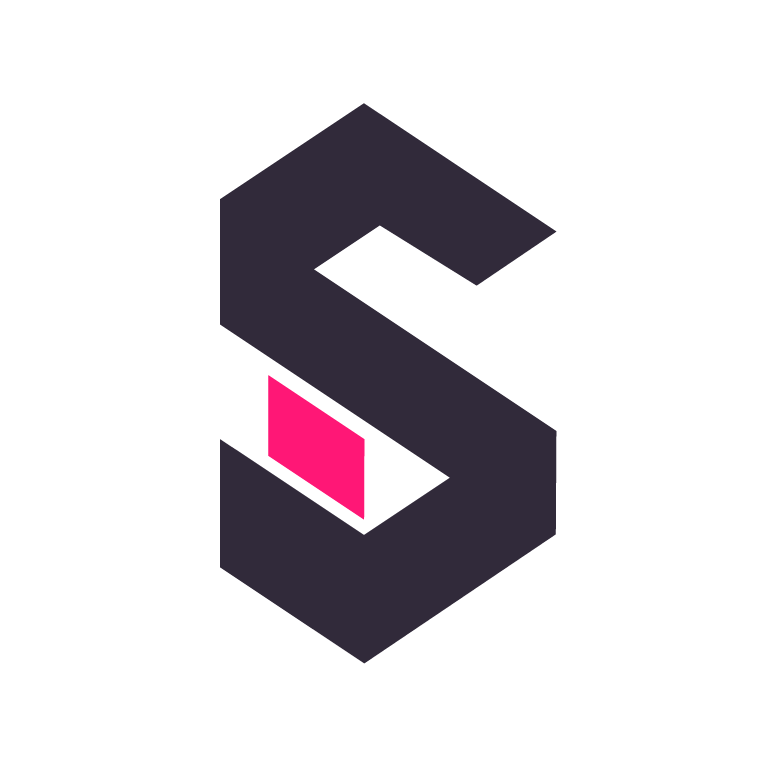Installing Shaper
Shaper is available as a single binary that can be downloaded directly, and is also available as Docker image and as NPM package.
We recommend installing Shaper via NPM when using Shaper locally since you likely already have NPM installed.
NPM manages the version for you and handles downloading the correct binary for your system.
Run Shaper via npx without explicitly installing it:
npx @taleshape/shaperInstall Shaper globally to make the shaper binary available in your PATH:
sudo npm install -g @taleshape/shaperRerun the install command to update to the latest version.
You can also install Shaper as a dependency in your project. This is useful to ensure everyone working on the project uses the same version of shaper:
npm install @taleshape/shaperData Storage
Section titled “Data Storage”By default Shaper stores data in the home directory at ~/.shaper.
Specify a different location using the --data-dir (short -d) option:
npx @taleshape/shaper -d .shaperdataThis will create a .shaperdata directory in the current working directory and store all data there.
Configuration
Section titled “Configuration”For more configuration options see:
shaper --helpDocker
Section titled “Docker”Use the Docker image in production to ensure a consistent environment.
Run the image directly with the Docker CLI:
- Make sure you have Docker installed and running.
- Start the container
Terminal window docker run --rm -it -p5454:5454 taleshape/shaper - Open http://localhost:5454 in your browser
Persisting Data
Section titled “Persisting Data”To persist data and changes you made, you need to mount a volume to the container.
Shaper stores data in the /data directory inside the container.
Mount a local directory to this path using the -v option in Docker:
docker run --rm -it -p5454:5454 -v ./mydata:/data taleshape/shaperBinaries
Section titled “Binaries”Download shaper binaries directly from the Github Releases page.
You need to download the correct binary for your system.
Make sure the binary is executable:
chmod +x shaperWhen using the binaries directly you have to manage the version yourself.
We also recommend you use the provided SHA256 checksums to verify the integrity of the downloaded binary to prevent supply chain attacks.
Supported Platforms
Section titled “Supported Platforms”Currently only Linux and MacOS with AMD64 or ARM64 architectures are supported.
If you would like to run Shaper on a different platform or would like to install it via a different distribution channel, please open a Github issue.