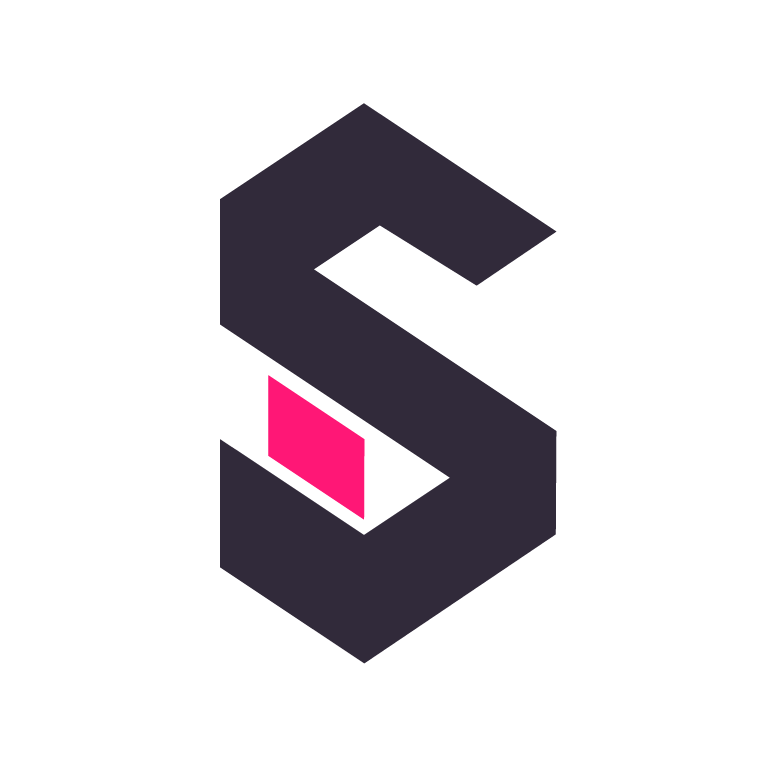Configuration Options
All configuration options can be set via command line flags, environment variables or config file.
All options are optional.
Environment variables must be prefixed with SHAPER_ and use uppercase letters and underscores.
For example, --nats-token 123 turns into SHAPER_NATS_TOKEN=123.
The config file format is plain text, with one flag per line. The flag name and value are separated by whitespace.
For example, --nats-token 123 turns into nats-token 123.
To use a config file, pass the --config-file flag with the path to the config file.
You can combine all three methods to set configuration options. Command-line args have the highest priority. Environment variables have the next-highest priority. The config file has the lowest priority.
All options are listed below roughly in order of how likely you want to change them.
Web server address to listen on
| Flag | Env Var | Default |
|---|---|---|
--addr | SHAPER_ADDR | localhost:5454 |
Directory to store data in
| Flag | Env Var | Default | Docker Default |
|---|---|---|---|
-d, --dir | SHAPER_DIR | /home/<user>/.shaper | /data |
CSS string to inject into the frontend.
Also see Custom Styles.
| Flag | Env Var |
|---|---|
--css | SHAPER_CSS |
favicon
Section titled “favicon”Path to a favicon file to override favicon. Must end with .svg or .ico.
| Flag | Env Var |
|---|---|
--favicon | SHAPER_FAVICON |
init-sql
Section titled “init-sql”SQL string to execute on startup.
Supports environment variables in the format $VAR or ${VAR}.
| Flag | Env Var |
|---|---|
--init-sql | SHAPER_INIT_SQL |
init-sql-file
Section titled “init-sql-file”Read SQL from a file to execute on startup.
In most cases you probably want to use init-sql-file over init-sql since it makes managing longer SQL scripts easier.
Note that Shaper doesn’t error if the file doesn’t exist.
| Flag | Env Var | Default | Docker Default |
|---|---|---|---|
--init-sql-file | SHAPER_INIT_SQL_FILE | [--dir]/init.sql | /var/lib/shaper/init.sql |
log-level
Section titled “log-level”Log level to use. One of debug, info, warn, error.
If logs get too verbose in production, set to warn.
| Flag | Env Var | Default |
|---|---|---|
--log-level | SHAPER_LOG_LEVEL | info |
snapshot-s3-bucket
Section titled “snapshot-s3-bucket”S3 bucket for snapshots (required for snapshots).
| Flag | Env Var |
|---|---|
--snapshot-s3-bucket | SHAPER_SNAPSHOT_S3_BUCKET |
snapshot-s3-endpoint
Section titled “snapshot-s3-endpoint”S3 endpoint URL (optional). Must be set if you are using a non-AWS S3-compatible storage service. Defaults to AWS S3 endpoint if not set. AWS S3 endpoint depends on the set region if endpoint ist not set explicitly.
| Flag | Env Var |
|---|---|
--snapshot-s3-endpoint | SHAPER_SNAPSHOT_S3_ENDPOINT |
snapshot-s3-access-key
Section titled “snapshot-s3-access-key”S3 access key (optional).
If access key and secret key are not set, we use a credential chain to lookup credentials from environment variables, shared credentials file, or IAM role.
This means you can set the access key as AWS_ACCESS_KEY_ID environment variable instead.
| Flag | Env Var |
|---|---|
--snapshot-s3-access-key | SHAPER_SNAPSHOT_S3_ACCESS_KEY |
snapshot-s3-secret-key
Section titled “snapshot-s3-secret-key”S3 secret key (optional).
If access key and secret key are not set, we use a credential chain to lookup credentials from environment variables, shared credentials file, or IAM role.
This means you can set the secret key as AWS_SECRET_ACCESS_KEY environment variable instead.
| Flag | Env Var |
|---|---|
--snapshot-s3-secret-key | SHAPER_SNAPSHOT_S3_SECRET_KEY |
snapshot-s3-region
Section titled “snapshot-s3-region”AWS region for S3 (optional).
If not set, tries to lookup region from AWS_REGION and AWS_DEFAULT_REGION environment variables.
If none are set, defaults to us-east-1.
| Flag | Env Var |
|---|---|
--snapshot-s3-region | SHAPER_SNAPSHOT_S3_REGION |
snapshot-time
Section titled “snapshot-time”Time to run daily snapshots, format: HH:MM.
| Flag | Env Var | Default |
|---|---|---|
--snapshot-time | SHAPER_SNAPSHOT_TIME | 01:00 |
no-snapshots
Section titled “no-snapshots”Disable automatic snapshots. Set this when you want to configure S3 for automatic snapshot restores but don’t want to create snapshots automatically.
| Flag | Env Var |
|---|---|
--no-snapshots | SHAPER_NO_SNAPSHOTS=true |
no-auto-restore
Section titled “no-auto-restore”Disable automatic restore of latest snapshot on startup. Set this when you want to create snapshots but don’t want to restore automatically on startup.
| Flag | Env Var |
|---|---|
--no-auto-restore | SHAPER_NO_AUTO_RESTORE=true |
no-public-sharing
Section titled “no-public-sharing”Disable public sharing of dashboards.
Also previously shared dashboards will not be accessible while this flag is set.
| Flag | Env Var |
|---|---|
--no-public-sharing | SHAPER_NO_PUBLIC_SHARING=true |
no-password-protected-sharing
Section titled “no-password-protected-sharing”Disable password-protected sharing of dashboards.
This will also disable existing password-protected shares. But it will not delete them. So if you later remove the flag, the password-protected shares will be available again.
| Flag | Env Var |
|---|---|
--no-password-protected-sharing | SHAPER_NO_PASSWORD_PROTECTED_SHARING=true |
no-tasks
Section titled “no-tasks”Disable tasks functionality.
This will also disable existing tasks. But it will not delete them. So if you later remove the flag, the tasks will be available again.
| Flag | Env Var |
|---|---|
--no-tasks | SHAPER_NO_TASKS=true |
tls-domain
Section titled “tls-domain”Domain name to use for TLS certificates.
Setting this will enable TLS and listen on https-host:443 for HTTPS requests and on https-host:80 for HTTP requests to redirect to HTTPS.
Certificates are automatically generated using Let’s Encrypt.
When setting tls-domain you must not set addr or basepath.
| Flag | Env Var |
|---|---|
--tls-domain | SHAPER_TLS_DOMAIN |
tls-email
Section titled “tls-email”Email address to use for TLS certificates, optional. Lets Encrypt uses this email address to send notifications about certificate expiration and other issues.
| Flag | Env Var |
|---|---|
--tls-email | SHAPER_TLS_EMAIL |
tls-cache
Section titled “tls-cache”Directory to store TLS certificates and cache in. This is used to cache the TLS certificates and avoid rate limits from Let’s Encrypt.
| Flag | Env Var | Default |
|---|---|---|
--tls-cache | SHAPER_TLS_CACHE | [--dir]/letsencrypt-cache |
https-host
Section titled “https-host”Hostname to listen on for HTTPS requests.
| Flag | Env Var | Default |
|---|---|---|
--https-host | SHAPER_HTTPS_HOST | "" |
basepath
Section titled “basepath”Base URL path the frontend is served from.
Override if you are using a reverse proxy and serve the frontend from a subpath.
| Flag | Env Var | Default |
|---|---|---|
--basepath | SHAPER_BASEPATH | / |
nats-host
Section titled “nats-host”NATS server hostname to listen on.
| Flag | Env Var | Default |
|---|---|---|
--nats-host | SHAPER_NATS_HOST | 0.0.0.0 |
nats-port
Section titled “nats-port”NATS server port to listen on.
Set to 0 to disable listening on any port.
| Flag | Env Var | Default |
|---|---|---|
-p, --nats-port | SHAPER_NATS_PORT | 0 |
nats-token
Section titled “nats-token”Admin authentication token for the NATS server.
Set to manage NATS via the NATS CLI or other tools.
To get access to ingest data, use an API key instead.
By default no authentication is used. That means once you set a NATS port you should also set a token to secure the NATS server.
| Flag | Env Var |
|---|---|
-t, --nats-token | SHAPER_NATS_TOKEN |
nats-servers
Section titled “nats-servers”Use an external NATS server.
Specify one or more addresses as a comma-separated list.
| Flag | Env Var | Default |
|---|---|---|
--nats-servers | SHAPER_NATS_SERVERS | Using internal NATS server |
nats-max-store
Section titled “nats-max-store”Maximum storage in bytes for JetStream.
Set to 0 for unlimited storage.
| Flag | Env Var | Default |
|---|---|---|
--nats-max-store | SHAPER_NATS_MAX_STORE | 0 |
nats-js-key
Section titled “nats-js-key”JetStream encryption key. Set to encrypt JetStream data on disk.
Watch out: You cannot change or remove the key once set. Then NATS will fail to load existing data.
| Flag | Env Var |
|---|---|
--nats-js-key | SHAPER_NATS_JS_KEY |
nats-dir
Section titled “nats-dir”Override JetStream storage directory.
Defaults to [--dir]/nats. This means that if you set --dir /data then the NATS storage directory will be /data/nats.
| Flag | Env Var |
|---|---|
--nats-dir | SHAPER_NATS_DIR |
sqlite
Section titled “sqlite”Override sqlite DB file that is used for system state.
Use this to change the location of the SQLite database file.
| Flag | Env Var | Default |
|---|---|---|
--sqlite | SHAPER_SQLITE | [--dir]/shaper_internal.sqlite |
duckdb
Section titled “duckdb”Override DuckDB DSN.
Use this to change the location of the DuckDB database file.
You can pass additional parameters to DuckDB by adding them to the DSN.
For example: --duckdb ./.data/shaper.duckdb?allow_unsigned_extensions=true
| Flag | Env Var | Default |
|---|---|---|
--duckdb | SHAPER_DUCKDB | [--dir]/shaper.duckdb |
duckdb-ext-dir
Section titled “duckdb-ext-dir”Override DuckDB extension directory.
By default it uses the system’s default DuckDB extension directory, which is ~/.duckdb/extensions/ on most systems.
In Docker it defaults to /data/duckdb_extensions so it’s easy to mount extensions and not have to download them every time the container restarts.
| Flag | Env Var | Default | Docker Default |
|---|---|---|---|
--duckdb-ext-dir | SHAPER_DUCKDB_EXT_DIR | ~/.duckdb/extensions/ | /data/duckdb_extensions |
duckdb-secret-dir
Section titled “duckdb-secret-dir”Override DuckDB secret directory.
This is where DuckDB stores persistent secrets (without encryption).
| Flag | Env Var | Default | Docker Default |
|---|---|---|---|
--duckdb-secret-dir | SHAPER_DUCKDB_SECRET_DIR | ~/.duckdb/stored_secrets | /root/.duckdb/stored_secrets |
jwtexp
Section titled “jwtexp”JWT expiration duration. Used for authentication tokens.
Pass a duration string like 15m for 15 minutes, 1h:15m for 1 hour 15 minutes, etc.
| Flag | Env Var | Default |
|---|---|---|
--jwtexp | SHAPER_JWTEXP | 15m0s |
sessionexp
Section titled “sessionexp”Session expiration duration. Used for user sessions.
| Flag | Env Var | Default |
|---|---|---|
--sessionexp | SHAPER_SESSIONEXP | 720h0m0s |
inviteexp
Section titled “inviteexp”Invite expiration duration. Used for user invites.
| Flag | Env Var | Default |
|---|---|---|
--inviteexp | SHAPER_INVITEEXP | 168h0m0s |
stream-prefix
Section titled “stream-prefix”Prefix for NATS stream and KV bucket names.
Will be prepended to ingest-stream, state-stream, config-kv-bucket, and tmp-dashboards-kv-bucket.
| Flag | Env Var | Default |
|---|---|---|
--stream-prefix | SHAPER_STREAM_PREFIX | "" |
node-id-file
Section titled “node-id-file”File to store and lookup the node ID.
Binding node IDs to the local file system means they reset when the file system is reset.
| Flag | Env Var | Default |
|---|---|---|
--node-id-file | SHAPER_NODE_ID_FILE | [--dir]/node-id.txt |
ingest-stream
Section titled “ingest-stream”Override NATS stream name for ingest messages.
| Flag | Env Var | Default |
|---|---|---|
--ingest-stream | SHAPER_INGEST_STREAM | shaper-ingest |
state-stream
Section titled “state-stream”Override NATS stream name for Shaper-internal state messages.
| Flag | Env Var | Default |
|---|---|---|
--state-stream | SHAPER_STATE_STREAM | shaper-state |
config-kv-bucket
Section titled “config-kv-bucket”Override NATS config KV bucket name.
| Flag | Env Var | Default |
|---|---|---|
--config-kv-bucket | SHAPER_CONFIG_KV_BUCKET | shaper-config |
tmp-dashboards-kv-bucket
Section titled “tmp-dashboards-kv-bucket”Override name for NATS KV bucket to store temporary dashboards. Temporary dashboards are created to view unsaved versions when editing dashboards.
| Flag | Env Var | Default |
|---|---|---|
--tmp-dashboards-kv-bucket | SHAPER_TMP_DASHBOARDS_KV_BUCKET | shaper-tmp-dashboards |
tmp-dashboards-ttl
Section titled “tmp-dashboards-ttl”Override time-to-live for temporary dashboards. Temporary dashboards are created to view unsaved versions when editing dashboards.
| Flag | Env Var | Default |
|---|---|---|
--tmp-dashboards-ttl | SHAPER_TMP_DASHBOARDS_TTL | 24h |
task-stream
Section titled “task-stream”Override NATS stream name for task work queue.
| Flag | Env Var | Default |
|---|---|---|
--task-stream | SHAPER_TASK_STREAM | shaper-tasks |
task-results-stream
Section titled “task-results-stream”Override NATS stream name for task results.
| Flag | Env Var | Default |
|---|---|---|
--task-results-stream | SHAPER_TASK_RESULTS_STREAM | shaper-task-results |
ingest-max-age
Section titled “ingest-max-age”Maximum age of messages in the ingest stream.
Set to 0s for indefinite retention.
| Flag | Env Var | Default |
|---|---|---|
--ingest-max-age | SHAPER_INGEST_MAX_AGE | 0s |
state-max-age
Section titled “state-max-age”Maximum age of messages in the state stream.
Set to 0s for indefinite retention.
| Flag | Env Var | Default |
|---|---|---|
--state-max-age | SHAPER_STATE_MAX_AGE | 0s |
task-results-max-age
Section titled “task-results-max-age”Maximum age of messages in the task results stream.
Set to 0s for indefinite retention.
| Flag | Env Var | Default |
|---|---|---|
--task-results-max-age | SHAPER_TASK_RESULTS_MAX_AGE | 0s |
ingest-consumer-name-file
Section titled “ingest-consumer-name-file”File to store and lookup name for the ingest consumer.
Binding consumer names to the local file system means they reset when the file system is reset. This works well together with Docker containers.
| Flag | Env Var | Default |
|---|---|---|
--ingest-consumer-name-file | SHAPER_INGEST_CONSUMER_NAME_FILE | [--dir]/ingest-consumer-name.txt |
task-queue-consumer-name
Section titled “task-queue-consumer-name”Name of the consumer for the task stream. Note that we are not using a file here since the name is shared between all nodes in a cluster since we only have a single consumer and the stream is a work queue.
| Flag | Env Var | Default |
|---|---|---|
--task-queue-consumer-name | SHAPER_TASK_QUEUE_CONSUMER_NAME | shaper-task-queue-consumer |
snapshot-stream
Section titled “snapshot-stream”NATS stream name internally used to coordinate scheduled snapshots.
| Flag | Env Var | Default |
|---|---|---|
--snapshot-stream | SHAPER_SNAPSHOT_STREAM | shaper-snapshots |
snapshot-consumer-name
Section titled “snapshot-consumer-name”NATS consumer name internally used to coordinate scheduled snapshots.
| Flag | Env Var | Default |
|---|---|---|
--snapshot-consumer-name | SHAPER_SNAPSHOT_CONSUMER_NAME | shaper-snapshot-consumer |
subject-prefix
Section titled “subject-prefix”Prefix for NATS subjects.
Is prepended to ingest-subject-prefix and state-subject-prefix.
Must be a valid NATS subject name. Should probably end with a dot.
| Flag | Env Var | Default |
|---|---|---|
--subject-prefix | SHAPER_SUBJECT_PREFIX | "" |
ingest-subject-prefix
Section titled “ingest-subject-prefix”Prefix for ingest NATS subjects.
| Flag | Env Var | Default |
|---|---|---|
--ingest-subject-prefix | SHAPER_INGEST_SUBJECT_PREFIX | shaper.ingest. |
state-subject-prefix
Section titled “state-subject-prefix”Prefix for state NATS subjects.
| Flag | Env Var | Default |
|---|---|---|
--state-subject-prefix | SHAPER_STATE_SUBJECT_PREFIX | shaper.state. |
tasks-subject-prefix
Section titled “tasks-subject-prefix”Prefix for tasks NATS subjects.
| Flag | Env Var | Default |
|---|---|---|
--task-subject-prefix | SHAPER_TASK_SUBJECT_PREFIX | shaper.tasks. |
task-results-subject-prefix
Section titled “task-results-subject-prefix”Prefix for task results NATS subjects.
| Flag | Env Var | Default |
|---|---|---|
--task-results-subject-prefix | SHAPER_TASK_RESULTS_SUBJECT_PREFIX | shaper.task-results. |
task-broadcast-subject
Section titled “task-broadcast-subject”NATS subject for tasks to run on all nodes in a cluster when running manual tasks.
| Flag | Env Var | Default |
|---|---|---|
--task-broadcast-subject | SHAPER_TASK_BROADCAST_SUBJECT | shaper.task-broadcast |
snapshot-subject-prefix
Section titled “snapshot-subject-prefix”Prefix for snapshots NATS subjects.
| Flag | Env Var | Default |
|---|---|---|
--snapshot-subject-prefix | SHAPER_SNAPSHOT_SUBJECT_PREFIX | shaper.snapshots. |